Mother Boards, RAM and CPU's
by Terry E. Mercer (c) 1997
![]()
Choosing a: |
||
|
|
|
|
|
|
|
|
|
|
|
![]()
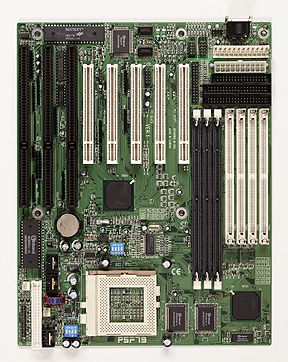 Choosing a Mother Board -
Choosing a Mother Board -
There are many things to consider when selecting a Mother-Board. The CPU, type of RAM (and the amount) you intend on installing in the system, number and type of slots (ISA, EISA, VLB, PCI) and their location in relation to the case you will be putting the Mother board in. Upgradability, Integration, Expandability, and Proprietary are some buzz words you should get a little familiar with.
Photo of Freetech's P5F79 - socket 7 motherboard... my personal favorite for the standard Pentium chips by Intel and AMD.
Intel Triton VX chip set, 66MHz bus paths | |
512K external cache memory, | |
4 SIMMs, 3 DIMM, | |
5 PCI (one shared), 3 ISA sockets, and | |
Awards new Pentium BIOS. | |
Drive Controllers are EIDE (supporting 4 EIDE devices), | |
1 parallel SPP or ECP/EPP bi-directional printer port, | |
2 16550 UART Serial (Com) ports (one can be defined as the new USB port), and | |
a PS/2 adapter port. |
I have about 6 of these working in my shop (including my email server), and another
few dozen in customers systems... these are a bit more expensive than most, but have been
problem free and very solid. Only down side, they won't run the AMD K6-233 or the newest
266 MHz chips.
![]()
Keep the following items in mind when selecting a Mother-Board:
![]()
CPU
What type of CPU to use?
Will it be a Pentium, Pentium Pro, Intel, AMD, Cyrix, etc.?I recommend using a Pentium 166 MHz or greater processor as a minimum starting point (the 200 MHz) has proven very solid. It is easily available and cost effective. Is the motherboard upgradeable?
Intel is very solid in must cases, but being the "market leader" it generally has the highest price tag. Compatible with everything, and 99% of the software in the world is written either with, for, or on an Intel Chip. | |
AMD is a very solid processor, and is usually faster than the same rated Intel chip… in everything but CAD programs, which Intel is still the leader. For Graphics without major number crunching, AMD is the current market leader. | |
Cyrix, you roll the dice… I don't sell or support them. In DOS mode I had one that was twice as fast as the comparable Intel and AMD, but could not get it to stably function under Windows 95. |
The 386 and 486 class processors are divided into two classes, the SX and DX. The SX class CPU lacks a built-in numeric co-processor (for large mathematical calculations), and usually operates at lower speeds. The DX class CPU has a numeric co-processor and at least 8 KB of internal cache memory built into the chip (the amount of cache is dependent upon the CPU manufacturer & is type specific, not upgradeable). The DX class 486 CPU is available in the type DX, DX2, and DX4. The DX chip can perform at speeds of 33, 40, 50, or 66 MHz. The DX2 chip uses a clock speed equal to half the speed of the processor, and performs at 50, 66, and 80 MHz. The DX4 triples the clock speeds and works at 120, 133, and even 166 MHz has been seen by a few people.
Intel's Pentium and AMD's K-5 Processors are currently considered "the biggest bang for the buck" processors on the market. They have been out for a few months, the price has dropped enough to make it more affordable for the average person, and the performance potential is incredible. I would give the Pentium Pro's, Pentium II's, and K-6 processors until early to mid-98 to come down in price, and get any quirks worked out. If you choose to move forward sooner, make sure that the company you purchase the motherboard and CPU from have used that specific combination before, and are able to solve any problems you might have. This is especially true with the K-6, which draws more current than any of the "normal" chips... but absolutely screams.
There are many different types of processors available today, 386's, 486's, Pentiums
(otherwise thought of as the 586), Pentium Pro (the 686), and Pentium II's.
386's and 486's have all but disappeared from distribution so we will not give it any more
mention. Pentium Pro II's are the newest technological advancements available to the
public (a little over a year old). The standard Pentium and K-5 class processor is the
most common CPU on the market still today, because of price, performance, and proven
stability.
MMX - the latest buzz word in the CPU world. What is it? To the best of my knowledge, it
interfaces with the video card, and video output. If you have a high-end video card then
the processor doesn't seem to add much to the performance. If you have a low-end card,
then the MMX technology brings certain video features home to the CPU for processing.
Things like MPEG, and full screen AVI. There aren't many software programs out today that
can take advantage of this technology. It will either be refined and turn into the best
thing since sliced bread or just another marketing ploy with little performance increase
to justify more money and to keep the upgrade cycle moving. Also, as of today, MMX
technology is NOT available for the Pentium Pro or the Pentium II CPUs, although I have
heard some retailers try to say that it is, and play off the new buzz words.
How is the CPU installed on the Mother-Board?
There are only four ways:
soldered in - very bad, making the combination nearly impossible to repair or upgrade | |
pushed in - common on the older mother boards, requires care for the insertion and removal process | |
ZIF socket - most common today, and generally thought of as the best. Allows quick and easy insertion & removal without tools and CPU can't be put in backwards by accident. | |
back plain architecture - not real common, but still happens. The CPU is fit onto a card that is then plugged into the motherboard. There is nothing technically wrong with this, except that the farther the components are from each other the slower some processes take. It also means that the board and components on it are likely to be proprietary and expensive. |
In the event of upgrades
- I have found that it is usually smarter, faster (time and actual processing speed), and less expensive in the long run, to just pull out the old motherboard/CPU combination, and put in a whole new motherboard/CPU combination rather than spend time messing with jumper settings (which require a manual) and wonder if everything will work (even if the manual says it will). Besides, I have almost always been able to find someone that wants to buy the old motherboard/CPU combo (as along as I see that they work).![]()
RAM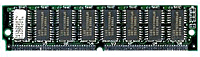
What type of RAM does the Mother-Board support?
Make sure it uses STANDARD types of RAM modules. 72 pin 60ns EDO non-parity RAM is the current standard and will have some longevity in this industry. Don't purchase a motherboard that requires something proprietary. SIPPs are old, and hard to find, DRAM is slow, and anything weird should be completely avoided (if not ran away from). DIMMs are the newest type of RAM, they are faster - with a true 32bit bus path. The newest and fastest RAM on the market is SDRAM. It is supposedly a great deal faster than EDO. Make sure your motherboard CAN handle this new RAM before you spend the money.
What are the minimum and maximum amounts of RAM supported? How?
Make sure that the maximum is equal to or greater than 32 Megabytes. Some boards only allow 4 RAM sockets... which means that you may have to throw away you existing chips if you upgrade. Keep in mind that 4 - 32 MB RAM chips is 128 MB of RAM... it is more important to know the possible (intelligent) upgrade levels... not replacement levels. Number and type of sockets, and number of sockets to a bank are imperative! Most motherboards require SIMMs RAM to be installed in even numbers - 2 "chips" at a time, DIMMs only require 1 chip and have larger chips (i.e., above 32MB on one chip). Some manufacturers are able to get liquidation prices on smaller chips, therefore filling most or all of the available RAM sockets with smaller chips making the "upgrade" of RAM more expensive.
RAM has a few differences. The most obvious is the pin count and parity (yes or no). The most common modules have either 30 pins, 72 pins, or 168pins. The sockets on your mother board MUST match the pin count on the RAM. The other differences is type of RAM (standard DRAM, EDO, SDRAM, and PCI 100).
You must also beware of speed ratings. Memory speed is rated in nanoseconds (billionths of a second) the smaller the number the faster. It is generally acceptable to use memory that is rated at a higher speed (fewer nanoseconds) than your Mother-Board, but not vice-versa. It is also NOT recommended to mix different speeds of RAM that are farther than 10 ns apart. It is further not wise to mix manufacturers, as some manufacturers test, rate, and stamp the RAM at a certain speed based on BEST case scenario, others give the same claims but on WORST case scenario. You, obviously, want worse case scenario 60ns or 70ns RAM ("worst case" means that they will be faster "best case"). Consult the technical manual associated with the Mother-Board to verify the speed requirement, 60 nanosecond is usually sufficient.
EDO or not… most of the Pentium class machines take advantage of EDO RAM. Enhanced Dynamic Overlay Ram is faster than standard Ram of the same speed by 20 to 100%, depending on the motherboard, lay-out of the Ram sockets, bios, and busing patterns. PCI 100 RAM is 1000% (10 times) faster than the fastest EDO RAM!
![]()
Parity -
Until the 100 MHz 486's and Pentiums, all IBM's required a parity chip, which raised the cost of the RAM chip, but assisted in the Power On BIOS (Basic In Out System) tests. Most of the Bios manufacturers required the parity chip to compare the other chips in that bank to it. If a chip didn't match, the system stopped, beeped, and flashed an error message... stating the RAM failed the parity check. Many new systems no longer use the parity test, and therefore don't use parity chips. If you are getting RAM from a place different than where you are getting the motherboard, this section is very important!
![]()
System BIOS -
What brand of system BIOS is it using?
The major manufacturers are AMI, Award, Phoenix, DTK, MR, and Quadtel.
We recommend you use either Award, AMI or Phoenix... with both Enhanced and Green features. "Enhanced" allows for EIDE hard drives & controllers (up to 4 IDE devices and IDE hard drives above 528 MB without special drivers or setup, and the new IDE tape drives which are much faster and hold up to 4 Gigabytes of data) and the "Green" features are power saving features... low wattage use, and suspend/resume when not in use.
![]()
Cache Memory -
How much cache memory is installed?
256K is a recommended minimum and unwritten industry standard. 512K is only a $15 to $50.00 price difference, which is usually worth the little bit extra, but not as important as Video. Cache memory acts as a buffer between the high speed processes of the CPU and the slower operating peripherals. Internal cache is physically in the CPU and is not upgradeable, it is External cache that we are talking about here. Generally, most users will upgrade their motherboard and CPU before they will upgrade cache memory.
Tests have been done by various companies, and we have determined that not having the minimum recommended amount of cache memory can severely slow a systems performance... and adding cache above that amount doesn't always offer enough performance difference (or increase) to justify the dollars spent.
![]()
BUS Types -
What bus type is it using?
There are currently four difference bus types in use today. They are ISA (16 bit), EISA (32 bit), VLB (32 bit), and PCI (32 bit and/or 64 bit). Most machines currently support more than one bus on a Mother-Board, the most common being ISA and PCI. A system with an EISA bus will support ISA cards without any problems. If system speed is a major concern then we recommend using a Mother-Board with PCI bus types. EISA is very good, and can be very fast... however, the cost and improvements in the VLB and PCI world have made EISA outdated, impractical, and cost prohibitive.
![]()
Integration -
How much integration is in the Mother-Board?
Preferably, none! However, most Motherboards now include the Controller mechanisms - to control the hard drives (4 EIDE), COM ports, printer ports, and often a PS/2 option. Everything else should be on a modular card plugged into board. By integration we mean, Video Electronics and/or other "options" which are physically (and permanent) attached to the motherboard... not modular components which are found on 8, 16, 32, or 64 bit standard cards plugged into the motherboard. Packard Bells, AST, and Compaq are famous for integrated systems. ALR, Zeos, and Gateway often has proprietary components, which are sometimes worse that integrated. If the system is integrated, make sure it can be disabled if that component breaks or fails to operate properly. Some systems allow this, others don't.
![]()
Mother Board Size -
How large is the Mother-Board? Will it fit into my case?
Once you have determined that the outer dimensions of the motherboard will fit, you must consider the height. All motherboards are actually about the same height. However, the CPU will probably require a heat sink, probably with a fan on it, to keep the CPU cool. Also, make sure where and how the RAM will sit on the motherboard in relation to the case. Some cases have an extra internal drive bay that doesn't allow enough room, and either you have to get shorter RAM or remove the internal drive bay. The problems are more common in mini-tower and baby AT cases.
![]()
 Go to Next Section (Disk Controllers)
Go to Next Section (Disk Controllers)
 Return to Previous Page (Component
Breakdown)
Return to Previous Page (Component
Breakdown)
 Return to Hardware Menu
Return to Hardware Menu
Copyright 1998 T.E. Mercer, all rights reserved. This page was last updated
02 April 2000