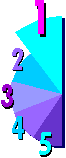 |
Misconception: Computer speed lies in the CPU!
|
by Terry E. Mercer (c) 1997-1999

What Many Salespeople Tell their Customers:
Buy the fastest CPU you can afford... it is the most important
factor and will give you speed, even if you have to get a smaller hard drive or less RAM
memory.

FALSE!
FACT: I have personally built systems with lesser CPU's easily
meeting and beating higher numbered CPU's; such as 486 systems which blow away Pentium
systems - standard Pentiums that run faster than Pentium II systems. And even Desktop
systems that stomp all over Mainframes and mini computers currently in use today!
There are four primary hardware components, and one major
"tweaking" session, which directly effects the speed of a system:
 | CPU (and motherboard, which are usually sold
together... to an end-user),
|
 | RAM memory,
|
 | Hard Drive access speed (and controller),
|
 | Video card (which sends the signal to your monitor).
|
 | Configuration (which requires a knowledgeable
professional)
|
CPU - The amount and type of CACHE on the motherboard is
very important, the amount ON the CPU is also very important.
 |
Intel makes a solid CPU, and is highly recommended for those people
planning to do CAD/CAM work, or heavy scientific number crunching. The majority of my CPUs
are made by Intel; however,
|
 |
AMD also makes a very solid CPU, which is less expensive than a
like version of the Intel chip and will out perform the Intel chip in the basics and
advanced program states.
|
 |
Cyrix, I have one; for testing purposes only. I won't sell
them on a component level... and don't like to support them. They seem to be binary...
they either work with the program you are wanting to use or they don't. If they do, they
are generally the fastest thing you have ever seen (comparing like numbers) or they are
impossible to get to work.
|
Strictly my opinion, but I plan to stay with Intel and AMD,
until and unless Cyrix can prove to me they have solid compatibility with the
current Operating systems and high-end components, I will NEVER buy another!
Some techs "over clock" CPU chips. It is kind of like running high octane
airplane fuel in your car; everything will run hotter, faster, and better... until it
burns up or blows up. Over clocking the CPU is often less expensive and safer than putting
airplane fuel in your car. Changing the clock speed on a motherboard (usually a jumper or
switch) pushes the CPU at a faster speed. There needs to be better heat sinks, fans, and
circulation to keep the added temperature down. If the technician is good at it, and
honest to you, great... you will get a hopped up machine. If they are selling lesser CPUs
and over clocking them to be what they tell you they are selling you (when the
CPU's aren't really as fast as they are stating), that is against the law!!!
Quick Note about "Over Clocking:" Intel and AMD make mass quantities of CPUs
in a huge plant as quickly as possible. At this point NO SPEED is marked on the chip. They
then test the CPUs and look for solidity and errors. The speed is stamped AFTER the
tests... generally matching the highest speed setting with the least amount of errors and
most solid chip tests. In layman's terms, if the chip starts to fail at the 750 MHz speed,
then it is tested at the 700 MHz speed. If it passes there, then no other tests are
ran... it is stamped with a 700. If it fails, it is re-tested at a
lower speed (650,600, 500, 450, 400 MHz in this example), and so forth; until the CPU is either stamped with
a number or thrown away. Rumor has it that both Intel and AMD is making such high quality
chips that they have less than a 2% failure rate, and most of the chips are
actually 1 or 2 steps faster than marked. They are doing this to fulfill the market needs. Caution, not ALL of the lower CPUs are equal to the higher ratings.
For more expert technical information regarding over clocking and pushing
things to the limit check out www.tomshardware.com
this is an awesome technical resource for the nerds - but way too advanced for the layman.
RAM - Of these, having enough RAM to do what you
need is sufficient (as long as it is fast 60ns or faster), preferably EDO SIMMs or DIMMs (which are 10 to 20% faster than standard non-EDO RAM.). The
newest "standard" on the market is PCI 100 DIMMs chips for the PII
& K6. It is a great
deal faster than EDO. PCI 133 has been released, and offers even greater speed. Make sure your motherboard CAN handle this new RAM before you spend
the money.
Figure that 32 MB is the minimum you want to go. Some people can do all they need with
only 8 MB (Megabytes) of RAM, some need 16 MB to effectively operate certain programs
(which is the recommended minimum). Windows 95, by itself, cannot effectively access more
than 24 Megabytes, which makes 32 MB a very safe bet. On the other hand, Windows 98
doesn't run well below 32 MB, loves 64 MB - and can effectively take advantage of 128 MB
of RAM. Microsoft recommends 32 MB minimum for Win98, I recommend 64MB
minimum... 128MB if you are a heavy user.
If you are dealing with a lot of graphics (creation, manipulation, etc.), CAD
(Computer Aided Design), or massive amounts of data, or Multi-tasking (having more than
one program open and running at a time) you might need more RAM. If money is no object,
and the price of RAM is at an all time low, 128 MB PCI 100 DIMM chips are a decent investment, and should have at
least a two to five year life.
Hard Drive - Hard disk access is nearly impossible
to gauge, until you have the program(s) on your computer. You want 32 bit disk access, and
12 ms or less. The "ms" is milliseconds, the smaller the number the faster. Odds
are EIDE (Enhanced or Extended IDE) is probably what most of you have or will end up with.
EIDE is the lowest cost per meg granting the highest performance for the money. Ultra
DMA-33 EIDE drives are capable of sustained transfers of 33 MB per second. The Ultra DMA-66
are capable of sustained transfers of 66MB per second, BUT require a special
cable (80 pin) and the Ultra DMA 66 controller (which MOST motherboards are NOT
capable of with their built in controllers). SCSI-2 has a 20 MB per second sustained transfer, and the SCSI-3
Ultra Wide drives are better, faster, and a lot more expensive (than the SCSI-2)
a boost speeds in excess of 80MB per second.
Why is hard drive speed important? Some software is designed to use all available RAM
it can find, then "spool" off to the hard drive any temporary information,
working files, custom information it is using. The term "spool" maybe
referred to as "virtual memory," "swap file," or "paging"
depending on the operating system you are using. If your system has a hard drive
LED, generally a little red light on the front of the case, then watch it. When you start
a program it should be flashing like gang-busters... but once the program is loaded, see
how your hard drive interacts. If the light flashes a lot (and you aren't saving or
writing to the disk) then access time is very important to you, and a faster hard disk
drive or better (faster or cached) controller would help you. If, however, the light
doesn't flash when you're working in a program... then a faster hard drive would only
speed up your reading and writing time (opening the program and saving data) and will have
no effect on the operation of the program(s) you are using, once the program has started.
Video Card - Having a fast video card, such as an
Diamond, or Matrox with EDO, SGRAM, VRAM, or WRAM (respectively, with the last type of RAM
being the fastest, most expensive, and best) can, all by itself, increase your computers
performance by 30 to 1000%. There are, of course, a couple important factors.
 |
First, your
monitor needs to be able to handle the video card pushing it and getting information to it
quickly. Most digital monitors won't have a problem, analog monitors probably won't give
you much increase no matter what video card you put in your computer.
|
 |
Second, drivers will
also greatly effect this performance. If you are installing new programs, especially
games, try to get updated drivers every few months. Make sure that the video card
manufacturer will continue to support the operating system of choice, and its future
upgrades.
|
Video Interfaces - The type of interface card is also
important... with the AGP (Advanced Graphics Protocol)
128bit, 100Mhz bus path Diamond v550 w/16MB of WRAM is currently the fastest card in the
world for the money. PCI cards are limited to 66 MHz bus speeds, and may only be running
on a 33MHz bus on cheaper motherboards.
Video RAM - There are now five basic types of this unique
type of RAM memory: DRAM is the slowest, EDO RAM faster, SGRAM is faster, VRAM even
faster, and WRAM is the fastest currently in existence.
Interface - ISA, EISA, MCA, VLB, and PCI are the most
common varieties. EISA, MCA, and VLB have been discontinued. Today, most motherboards
come standard with ISA and PCI slots. However, the exception is the new AGP (Advanced
Graphics Protocol) is currently the best available (66MHz - 128 bit direct pipe to the
CPU). This AGP slot is ONLY for video cards. PCI is the primary standard for all other
cards - generally 64 bit pushing data through a 66MHz bus path, but sometimes the cards
are only 32 bit or a cheap motherboard may be limited to a 33MHz bus path, so be careful.
There is also AGP 2x and 3x cards on the market, which, to work at their
full potential, require a corresponding slot & bus speed on the motherboard.
But these cards are fast... as big of difference as there is between the 486 and
Pentium chips - HUGE!
The interface is what allows your computer to "talk" to the video card. The
faster the better... 90% of the systems being sold in retail outlets "bottle
neck" on the video, and no matter how fast the CPU, hard drive, or RAM is, the video
can (by itself) significantly speed up or slow down the entire system.
Controller Chips - otherwise known as the
"brains" of the video card. The "Seng" was the first
"standard" which incorporated actual graphic algorithms into the video card. The
S3 chip, and its various mutations, have added to it and increased the performance even
more. You can get cards with chips that are especially designed to accelerate certain
types of programs. Whether it is CAD, Windows, graphics, videos, or all of these or
combinations. It all boils down to money.
 | Trident set the industry standard; however, with its incredible compatibility
and "works with anything" design, you lose a lot of performance the higher-end
cards can offer.
|
 | Diamond is my personal favorite, very compatible and high performance at a
reasonable price - but there are multiple models, even within the same basic
"model" which is something you have to be somewhat careful of. Drivers can be a
challenge, don't lose your disks (or CD)... or make sure you have Internet access, as the
latest drivers are FREE on the net. The Diamond Viper v770 is incredible! Viper
v550 is
nice, and faster than the Viper v330 or Stealth v460.
|
 | Matrox - there are three basic models (and at least two or three sub-models
of each of those)... the Mystic is the low end version, faster than all comparable cards
(with the same amount and type of RAM). Millennium comes in two primary models - VRAM and
WRAM. The Millennium II is available in the SGRAM or WRAM card.
Each, of course, has different amounts of RAM available in their corresponding types.
These cards are generally for serious gamers, video and graphics intensive end-users.
|
 | ATI has models that are awesome. Be careful,
they aren't all alike either. Make sure the one you pick out works with the program(s) you
will be running. Especially if you are planning to run any of the high-end games. The ATI
cards are notoriously having compatibility problems! The new ATI Rage Pro
has 32MB of VRAM, with TV out ports and video capture capability. This is
the first (and only) ATI card that I have purchased or considered in a real
long time. It is very cool, but the Diamond v770 is still a whole lot
faster!
|
Why do you need a faster card? You might not... it depends on what you are doing, and
how often you are doing it. Let's say, for example, you work on a monthly newsletter. This
generally takes you about 40 hours (figuring the average of 10 hours per page) and you
incorporate only 8 graphics in the whole thing. Now, say you want to add more graphics,
and higher quality photos - screen movement and refresh time is a great and direct
benefit. With a faster video card you might be able to cut 2 to 10 hours off the
development time, just by being able to refresh faster, jump around more quickly, and to
see the movement, placement, and changes as they happen in
"real-time."

This page was last updated 01 January 2000
|