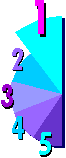 |
Misconception: I don't want to upgrade in a year or two!
|
by Terry E. Mercer ©1997-1999

For the last ten years many people have told me that they didn't want to upgrade in a
year (two or three - in some cases).

This isn't a "true" or "false" - it is a
matter of logic, money, and foresight.
Fact: When buying a computer system you need to think about what you want - what you
will want in the future - and how things will change in the future. If you buy right, you
can be one or two steps behind the latest technology with a more solid system and spend
less money. Most of the people in the "business" are in a constant state of
upgrade. Each year they throw a few more dollars toward intelligent upgrades.
If I were to build a high-end power system with the future in
mind, this is what I would do for 99% of the people in the "real" world:
 | The case
with the most open slots possible - four or five 5.25" slots and at least two 3.5
slots. This allows for future expansion and add-ons with the least amount of stress and
hassle. Also, make sure the case can take virtually any size and type of motherboard and
CPU - especially the ATX style, which allows for standing CPUs up and can hit the power supply in many
smaller cases.
|
 | Power Supply,
usually ships with the case. It should be auto sensing (i.e., if there is a short inside
the computer it shuts off). ATX is currently the new standard, and will likely last for
another 3 to 5 years. It should be at least 230 Watt - 250 or 300 preferred and offers the
greatest flexibility. A 450 is over kill, except for servers.
|
 | The motherboard
with a great degree of flexibility - for the CPU you are wanting to run
(and yes, now different motherboards are required to run different CPUs), get one that will run
at the fastest bus speed possible - one that will run.
|
My main system has the same ASUS P2B motherboard through a PII 233, 266, 300,
350, and now the 500MHz CPU. One motherboard... and chip changes as the prices dropped and
my needs (and available funds) raised. For my customers, I would get one of the best
motherboards available. Another company, somewhere in the world licensed
the chip set from Intel to put it on their motherboard design. Therefore, I have learned - and proven
many times over - that ten motherboards by ten different manufacturers running the exact
same Intel chip set can (and usually does) have ten different levels of performance. Get the best motherboard you can - the canned systems generally
have an adequate, but low cost motherboard. This is one of the reasons a systems
integrator can easily compete with performance. Cache can greatly enhance the performance
of your system. ASUS currently has one of the fastest and most compatible board on the
market... the Tyan, FIC, and FreeTech are also good boards - often with more features, and
more challenging setup. Check out www.tomshardware.com
for more specific information or over clocking & performance issues.
 | I/O is
generally built into most all motherboards now. This is acceptable. You want to have at
least two 16550 UART serial (com) ports, one bi-directional ECP/EPP parallel port (printer), and
at least one USB (Universal Serial Bus). I don't recommend having anything else built in,
except (possibly) a SCSI-2 or 3 adapter. I prefer the SCSI adapter to be modular and not
built in, for future upgrades. However, the built in adapters CAN be faster and less
expensive.
|
 | CPU - I
would go with a two or three steps back from the fastest, and something
that has been on the market at least 6 months - so that any bugs and
problems were worked out, and because it is the best deal on the price vs.
performance
ratio at this point. I would do this willing, and eagerly, knowing that I could jump up to
the higher-end CPU later (because I intelligently bought a motherboard that would allow it) in a
year or two, when the prices drop significantly. This one choice allows me to
either save a great deal of money now... or to spend that same amount of money on high
quality components that will continue to grow with me for at least 3 to 5 years (or more).
Because of the faster and better motherboard, and video card, this system would beat
virtually ANY inexpensive higher-end CPU system on performance, and would compete with most
of the moderately expensive systems.
|
 | RAM - I
would suggest 1 or 2 - 64 MB PCI 100 (or 133MHz if
possible) chip(s). With at least
64 MB minimum. RAM is currently inexpensive. I don't think I would waste my money on more
than 64 MB - unless I was doing serious graphics... then I would jump to 128 MB's - two
64MB chips is a less expensive than one 128 MB chip. Keep in mind that the RAM should a)
be able to work on the motherboard, preferably the fastest possible for the
motherboard; and b) be able to work on at least one or two CPU upgrades in
the future (to get the most out of your investment).
|
 | The Video Card
should be at least 8 MB - preferably 16 MB - and if you are into games,
massive graphics, or DVD stuff then I would strongly consider a 32MB card
(they are priced at a reasonable level). The better your video card,
the less bottle neck you will have. The AGP cards are the fastest possible cards (as of
today). There are AGP 2x & 3x cards out... but your motherboard MUST have an AGP slot on it,
and be able to run that type (and speed) of card. PCI is
acceptable, but being phased out - therefore, AGP has at least another 3 to 5 year
life. Diamond, Matrox, and ATI all make solid screamers. Most of your
"canned" systems and inexpensive systems ship with a much less expensive card -
which can be 30 to 90% slower, and can slow your WHOLE computer down by 10 to 50% or more.
Some even use your RAM memory to operate the video card, which will
drastically slow your system down.
|
 | Floppy disk drive
- Teac, Chinon, Mitsui - 1.44MB anything "standard" will work fine. The LS-120
(a drive that reads 120MB floppies, 2.88MB floppy disks, and the now standard 1.44 MB
floppy disks) isn't a terrible choice... for your personal use. These drives have a chance
of becoming a standard, but still aren't as popular as the 100MB Zip disks (which can NOT
read "normal" floppy disks). The disks are very hard to get in
many cities.
|
 | Hard Disk drive
- Western Digital or Quantum are my preference in the EIDE world. Samsung seems to have a
pretty darn good drive also. Some of the Seagate's are very good, and Maxtor is alright.
Consider the warranty - WD (Western Digital) is 5 years, and one of the best. I would go
with the 10 gig EIDE MINIMUM, but the 20 gig is currently the "biggest bang for the
buck." Hard drive prices are dropping.
|
 | Monitor -
17" minimum, digital, .26 dpi, with a max resolution of at least 1280x1024 (1600x1280
preferable)... and PNP (Plug-N-Plug). There are different qualities of monitors... the
Sony Trinitron, NEC, Viewsonic are considered the best. The MAG, Micron, MGC, KFC and
various others are good moderately priced monitors.
|
 | Keyboard -
just about anything will work. Get something decent and comfortable. I highly recommend
the Logitech Internet keyboard for heavy Internet users, or the Lite-on Coffee Break
Keyboard for those that like to listen to Audio CD's a lot. These boards range between $50
and $80 US.
|
 | Mouse - I
have tried all types. I suggest the Logitech, with the Microsoft a close second, if you
have the money. The A4 Tech and Mitsumi are the better "inexpensive" mice. The
better it is built, the more likely you will be able to clean it and make it last. I'm
getting 3 to 5 years out of my Logitech's and 1 to 3 years out the Microsoft mice. Other
vary from 3 months to 3 years.
|
 | Operating System
- At this point, I suggest and recommend Windows 98 SE2. It is stable, and has a lot of people
that understand it and can help. I would NOT even consider ANY
UPGRADES - full version ONLY! The versions are different, and significantly
important. Windows NT Workstation is supposedly more stable than Windows 95 or 98... it is
pretty cool, and works well with Windows based programs. The only down sides with NT are
that not many people know it, or can effectively help you with it... and it doesn't run
DOS based applications very well. It all boils down to Windows 95 OSR2 & Windows 98
are the least hassle operating systems available today.
|
What is the point to all of this? If you buy right, and with logic and
foresight, you can get a very high-end fast system that is completely upgradeable
for about
the same amount of money as a larger CPU system that has adequate parts. If you plan to
buy when the parts and components are inexpensive... when they have been thoroughly tested
and tried... when the bugs are worked out, and the price is decent.
I have one customer that bought his first computer nearly 10 years ago,
and each year he and I plan an upgrade... based on how and what software he is using and
how the performance is. His yearly expenditure is between $50 and $1000 (for the major
upgrades, like new motherboard & CPU) - with the average around $200 to $500. He has
experienced no major problems or difficulties, and very limited down time due to hardware
(less than 4 days total) in nearly 10 years.
My email server computer was first built nearly 5 years ago, as my main
system... and it will blow away most Pentium II systems (up to the PII 350). It is only a
lowly Pentium 200MMX - with 128 MB of RAM, and nearly 30 Gigabytes of available hard drive
space, and high-end video card. I am getting WinTachs in the 1200 range... which still
blows away nearly 90% of the PII - 233/266/300's sold through the retail changes. I have a
Jazz, Zip, two CD Burners, and various removable hard drives. A 17" monitor, and
100MB network card (for a Windows 95/98 based NetBEUI peer-to-peer network). My system will
effectively run EVERY program I have thrown at it... and I use ALL of the major programs
and many specialty programs.
The question, why blow money on parts that aren't the BEST? Spending
money on the "biggest bang for the buck" is the most intelligent way to go, in
my opinion. Buying the latest and greatest, as viewed through all of
the media hype, is not only a waste of money... you can end up with some serious
incompatibilities. Like the brand new car, it's value will decrease the minute the
system leaves the store. Unlike a new car, your computer is more likely to have
problems... have a learning curve... and require a great deal of time to get setup exactly
the way you want. Why add stress or waste your money? Upgrading intelligently
not only can save your money, but will ultimately save you time & stress.

This page was last updated 02 April 2000
|